
In the competitive world of talent acquisition, efficiency is paramount. Manually sourcing, contacting, and tracking candidates on LinkedIn consumes valuable hours that could be spent on interviewing, relationship-building, and closing placements. The right automation tool can transform this process, turning a high-volume, low-return task into a streamlined, scalable lead generation engine. However, choosing from the dozens of options available can be overwhelming, with each platform promising unparalleled results but offering vastly different features, safety protocols, and pricing models.
This guide cuts through the marketing noise. We've compiled a comprehensive list of the best LinkedIn automation tools specifically curated for recruitment agencies and talent acquisition teams. Instead of generic feature lists, you will find a detailed, practical analysis of each platform's strengths and weaknesses. We dive deep into critical aspects like campaign management, message sequencing, data extraction capabilities, and, most importantly, safety mechanisms designed to protect your LinkedIn account from restrictions.
Our goal is to provide a clear, actionable resource to help you make an informed decision. For each tool reviewed, you will find:
This article is your definitive resource for navigating the complex landscape of LinkedIn automation, helping you select a tool that not only saves time but also significantly enhances your candidate sourcing and outreach effectiveness. Let's find the perfect fit for your agency's needs.
Tapflow positions itself not just as a tool, but as an AI-driven talent-sourcing co-pilot meticulously engineered for small and mid-sized recruitment agencies. It stands out by fundamentally re-engineering the top of the hiring funnel. Instead of recruiters spending hours crafting complex Boolean search strings and manually sifting through hundreds of profiles, Tapflow automates the most time-consuming discovery tasks. This allows sourcing specialists to dedicate their expertise to what truly matters: engaging and closing high-quality candidates.
The platform's core strength lies in its "job description to candidate pipeline" workflow. Users simply paste a job description, and the AI instantly generates a detailed ideal candidate persona. From there, Tapflow’s engine scours LinkedIn and other data sources, automatically identifying, scoring, and ranking potential matches. This AI-driven ranking is a significant advantage, ensuring that recruiters are presented with a prioritized list where the most relevant talent appears first, dramatically improving efficiency and focus.

Best for: Small to mid-sized recruitment agencies, talent acquisition teams, and solo recruiters seeking to accelerate their sourcing process with a powerful, AI-driven engine.
Tapflow encourages users to "Start Free" with a trial to experience the platform's capabilities firsthand. However, detailed pricing tiers are not publicly listed on their website. To get full access to pricing information, interested teams will need to sign up or contact their sales department directly. You can learn more about how Tapflow compares to other platforms in the AI recruiting software space on their blog.
Website: https://www.tapflow.app
While not a third-party automation tool in the traditional sense, LinkedIn Sales Navigator is the official, first-party solution for anyone serious about prospecting on the platform. For recruitment agencies, its primary value lies in providing the safest and most compliant way to scale candidate sourcing and client outreach without risking account suspension. It's less about unattended automation and more about supercharging your manual prospecting with superior data and search capabilities.
The platform excels with its advanced search functionality, offering over 50 filters to pinpoint ideal candidates or hiring managers with unparalleled precision. You can save leads and accounts, receiving real-time alerts on their activity, such as job changes or company news, creating timely opportunities for engagement. The inclusion of InMail credits allows you to contact profiles outside your network directly.
What truly sets Sales Navigator apart from the best LinkedIn automation tools is its native integration and data quality. It's the only tool guaranteed to be compliant with LinkedIn's terms of service. For a recruitment agency, the ideal workflow involves using Sales Navigator to build highly targeted lead lists and then using a separate, compliant automation tool to handle the initial outreach sequence.
Pro-Tip for Recruiters: Use the "TeamLink" feature on higher-tier plans to see which of your colleagues are already connected to a promising candidate or client lead, enabling a warmer, more effective introduction.
Pricing:
Pros & Cons:
While it lacks the "set-it-and-forget-it" automation many seek, using Sales Navigator as your foundational data source is a non-negotiable best practice for safe and effective scaling. As you can learn more about LinkedIn Sales Navigator and its alternatives, its power as a prospecting tool is undeniable.
For recruitment teams and agencies prioritizing scale and centralized management, Expandi presents a compelling cloud-based solution. Unlike browser extensions that run locally, Expandi operates entirely in the cloud, meaning your automation sequences continue to run even when your computer is off. This setup is particularly effective for managing multiple LinkedIn accounts from a single dashboard, making it one of the best LinkedIn automation tools for agency environments.
The platform is engineered for team-based outreach, allowing leaders to assign dedicated seats to each recruiter while maintaining oversight from a central workspace. Expandi’s core functionality revolves around creating automated outreach campaigns, including connection requests, follow-up messages, and InMails. Its smart sequences and safety features, like randomized delays and daily activity limits, are designed to mimic human behavior and reduce the risk of account flagging.
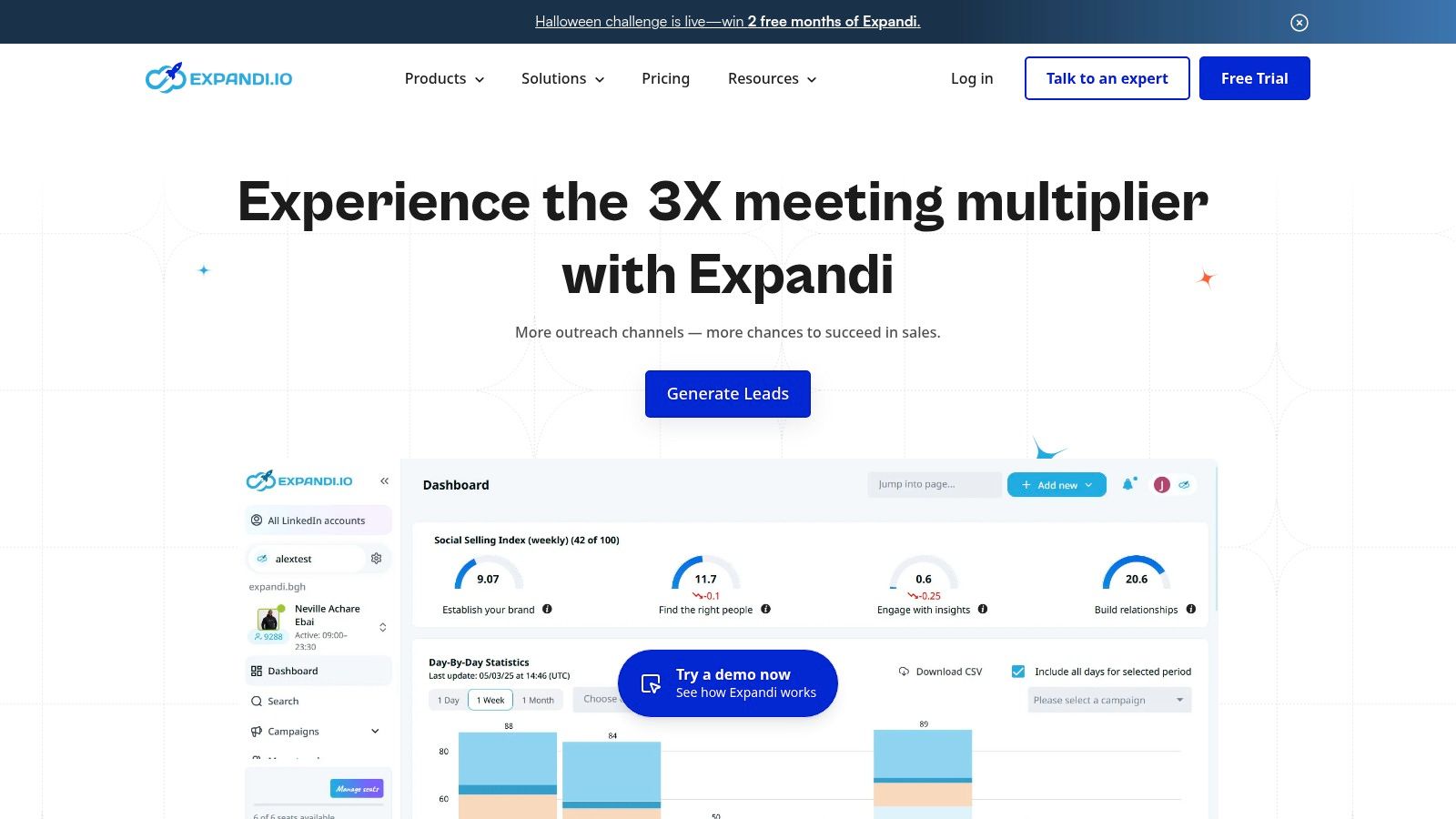
Expandi's main advantage is its cloud-native architecture combined with a strong focus on team management. A recruitment agency can use it to create standardized and effective outreach templates, then deploy them across multiple recruiter accounts, ensuring brand consistency and tracking team-wide performance. The ability to run campaigns 24/7 from the cloud without needing a dedicated machine is a significant operational benefit for scaling candidate sourcing efforts.
Pro-Tip for Recruiters: Leverage Expandi's A/B testing for connection request messages. Test two different hooks, one focused on a specific skill and another on a recent project mentioned in a candidate's profile, to see which yields a higher acceptance rate.
Pricing:
Pros & Cons:
While the inherent risks of automation must be considered, Expandi offers a robust and scalable framework for agencies. When implemented thoughtfully, it can significantly boost efficiency, and you can discover how to engage passive candidates with automation to maximize its impact.
PhantomBuster operates less like a single-purpose tool and more like an automation toolkit. It offers a vast library of individual automations, called "Phantoms," that can be chained together to create highly customized workflows. For recruitment agencies, this means you can build specific sequences for tasks like scraping profiles from a LinkedIn search, enriching that data with professional emails, and then exporting the clean list directly into your CRM.
Its power lies in this flexibility. Instead of being locked into a predefined outreach sequence, you can mix and match Phantoms to suit your exact needs, whether it's for sourcing candidates, building client prospect lists, or gathering market intelligence. The automations run from the cloud, which means your computer doesn’t need to be on for your campaigns to execute.
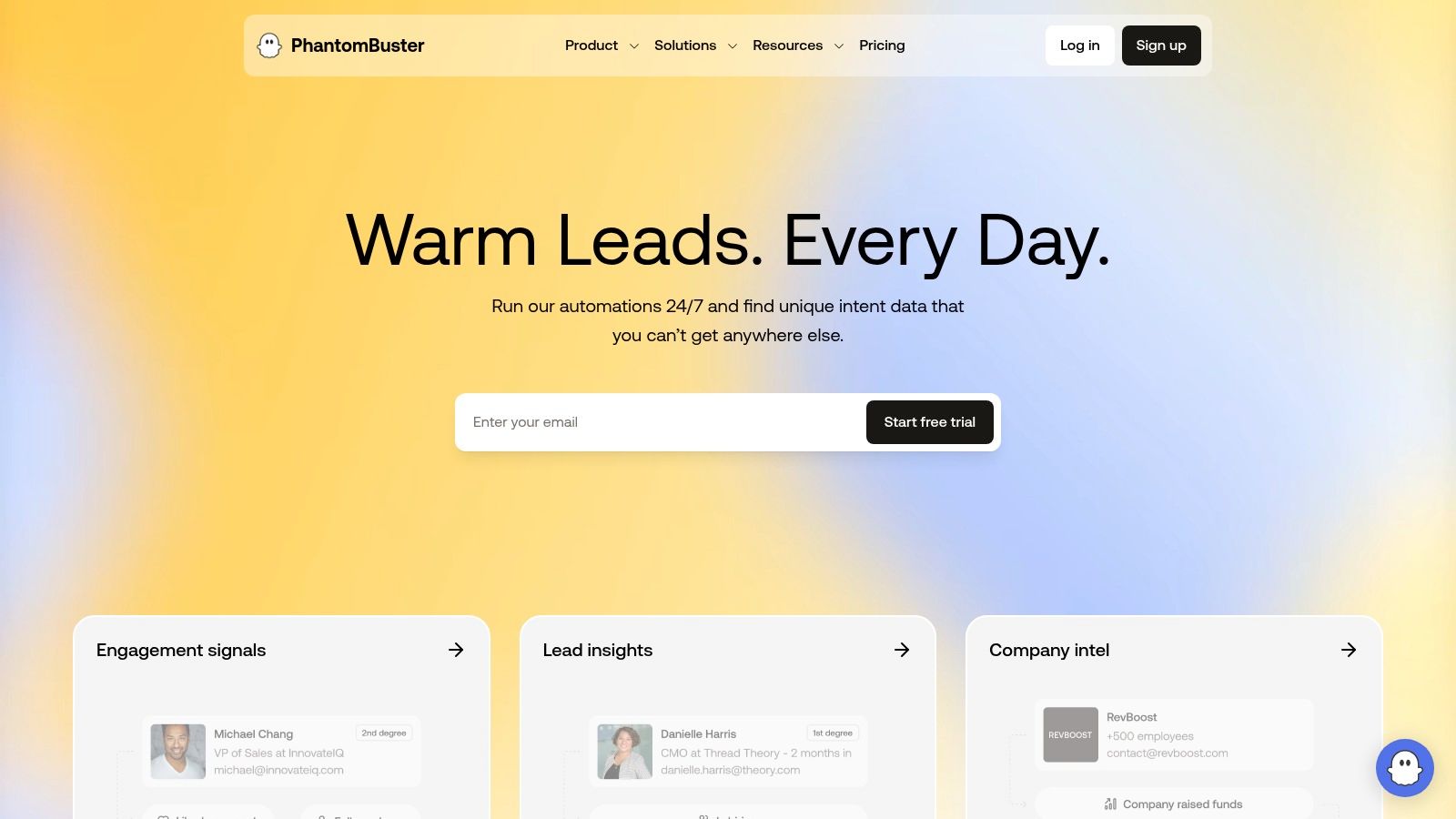
What makes PhantomBuster one of the best LinkedIn automation tools is its "Lego-like" approach to workflow building. While other tools offer a guided, all-in-one campaign experience, PhantomBuster gives you the individual building blocks. A recruiter could use one Phantom to auto-follow a list of target hiring managers, another to scrape their latest posts for engagement opportunities, and a third to export that activity data for a hyper-personalized outreach campaign. It's ideal for data-heavy tasks and custom automation sequences that go beyond simple messaging.
Pro-Tip for Recruiters: Combine the "LinkedIn Search Export" Phantom with the "Professional Email Finder" Phantom. This creates a powerful workflow to build an off-platform email outreach list from a highly targeted Sales Navigator search, diversifying your contact channels.
Pricing:
Pros & Cons:
Ultimately, PhantomBuster is best suited for tech-savvy recruiters and agencies that need granular control over their automation processes and prioritize data extraction and enrichment as part of their strategy.
As one of the most established names in LinkedIn automation, Dux-Soup offers a versatile and feature-rich solution primarily through its Chrome extension. It caters to a wide range of users, from individual recruiters to large agencies, by providing both browser-based and cloud-based automation options. Its primary function is to mimic human behavior while automating repetitive prospecting tasks like profile visits, skill endorsements, and sending connection requests.
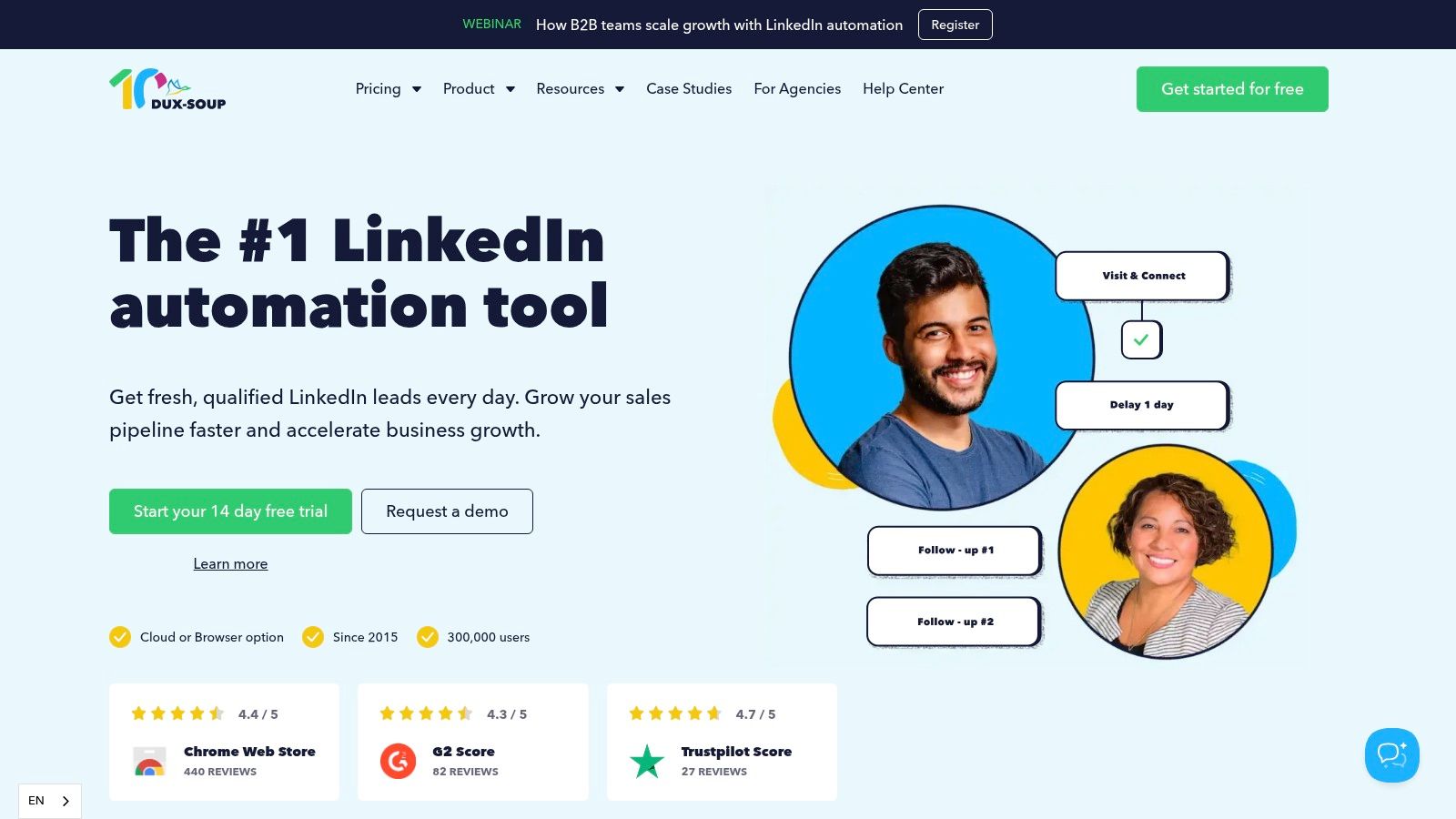
The platform enables users to create sophisticated drip campaigns that automatically send follow-up messages to new connections until a reply is detected. Dux-Soup also includes helpful organizational features like tagging and note-taking directly within the interface, allowing recruiters to segment candidate lists and track outreach progress efficiently. For those needing continuous operation, its "Cloud" plan runs campaigns 24/7 without requiring your computer to be on.
Dux-Soup's core differentiator is its flexibility, offering multiple tiers that scale with a user's needs. A solo recruiter can start with the browser-based extension for simple automation, while a recruitment agency can leverage the "Cloud Turbo" plan for team management and full, "always-on" outreach. This makes it one of the best LinkedIn automation tools for teams that require a scalable solution. The extensive documentation and long-standing community support also make it easier for new users to get started.
Pro-Tip for Recruiters: Use the tagging feature to segment candidates by skill set, experience level, or outreach stage (e.g., "Replied," "Follow-Up 2"). You can then export a CSV of these tagged profiles to integrate with your Applicant Tracking System (ATS).
Pricing:
Pros & Cons:
With its combination of browser and cloud plans, Dux-Soup provides a powerful and customizable automation framework. You can find more details about Dux-Soup on their official site to see how its various plans can fit your agency's specific outreach strategy and budget.
Dripify is a cloud-based LinkedIn automation tool that stands out for its visual campaign builder, making it easy to create complex outreach sequences. For recruitment agencies, this platform offers a powerful way to manage candidate and client pipelines by setting up "drip" campaigns that mimic human behavior. It automates actions like sending connection requests, messages, and InMails based on a predefined, customizable flowchart.
Because it operates entirely in the cloud, your campaigns continue running 24/7 without needing your computer to be on. This is a significant advantage for teams wanting consistent, around-the-clock outreach. The platform also incorporates safety features designed to simulate human activity, such as randomizing delays between actions to reduce the risk of account flagging by LinkedIn.
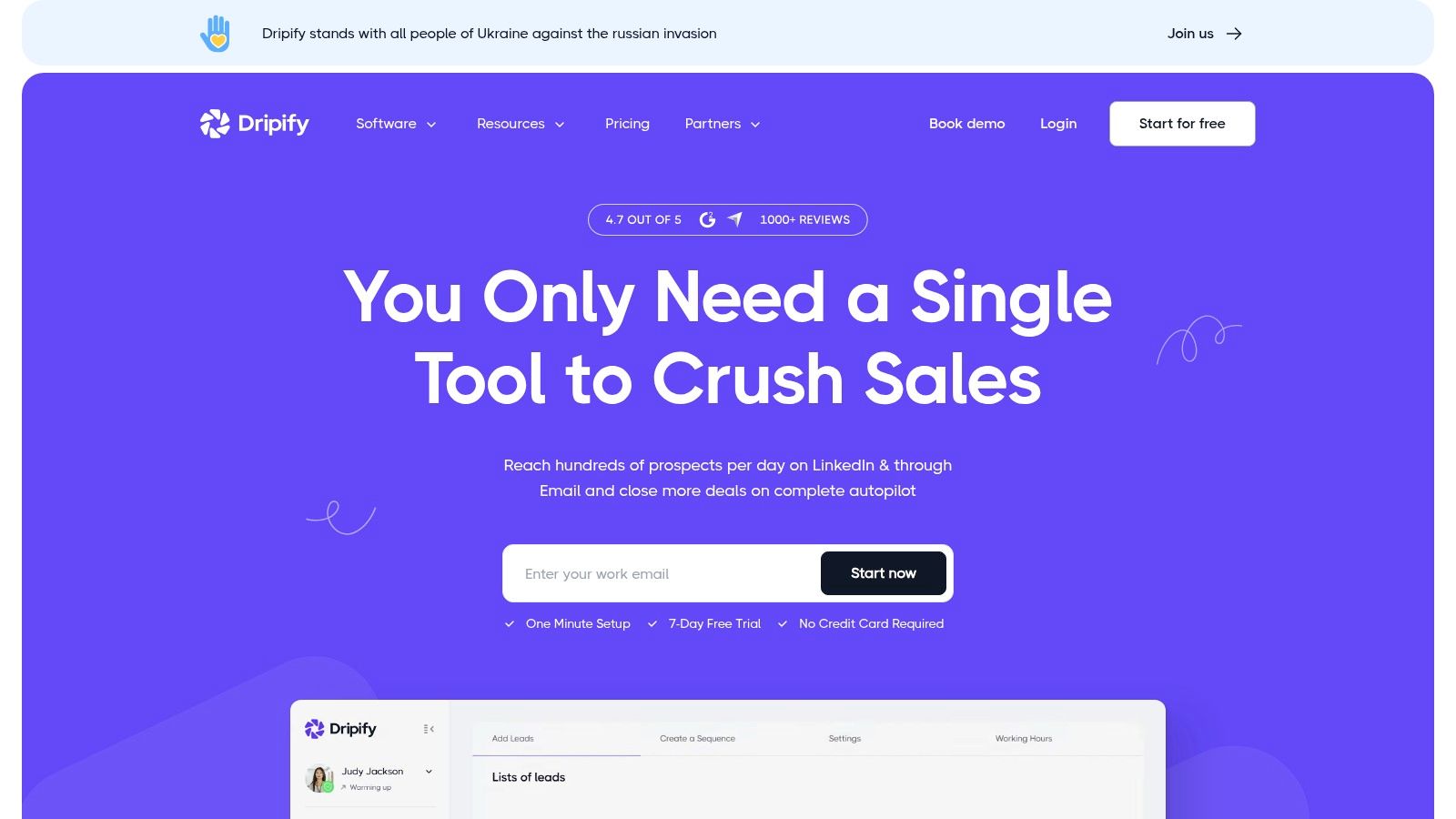
The primary differentiator for Dripify is its intuitive, visual drip campaign creator. Recruiters can drag and drop actions, set time delays, and create conditional logic (e.g., "if a candidate accepts the connection, then send message A; if not, then view profile"). This makes it one of the best LinkedIn automation tools for teams that prefer a visual workflow over text-based sequence builders.
The platform also includes robust team management features, allowing agency leads to assign roles, control access, and monitor the performance of each team member's campaigns through a unified analytics dashboard.
Pro-Tip for Recruiters: Use Dripify’s A/B testing feature to experiment with different connection request notes and follow-up messages. By analyzing which templates yield the highest acceptance and reply rates, you can continually refine your outreach strategy for different roles.
Pricing:
Pros & Cons:
Dripify is an excellent choice for recruitment teams that need a visually intuitive and scalable platform to manage automated outreach. For those looking to optimize their messaging, you can explore how to craft effective LinkedIn messages that work well within these automated sequences.
For recruitment agencies and larger teams focused on high-volume, multi-channel outreach, Zopto presents a robust, cloud-based solution. It’s designed specifically for users who need to manage multiple accounts and scale their prospecting efforts across both LinkedIn and email. Zopto’s key value proposition lies in its combination of powerful automation features with hands-on, dedicated support, making it an excellent choice for teams that require guided implementation and ongoing strategy assistance.
The platform allows you to build omnichannel smart sequences, engaging candidates and clients on LinkedIn before following up via email to maximize response rates. Higher-tier plans introduce sophisticated AI features, including AI-generated templates and sentiment analysis, helping you prioritize the most engaged leads. With native integrations for HubSpot and Salesforce, plus Zapier and API access, Zopto fits neatly into an established tech stack, ensuring seamless data flow.
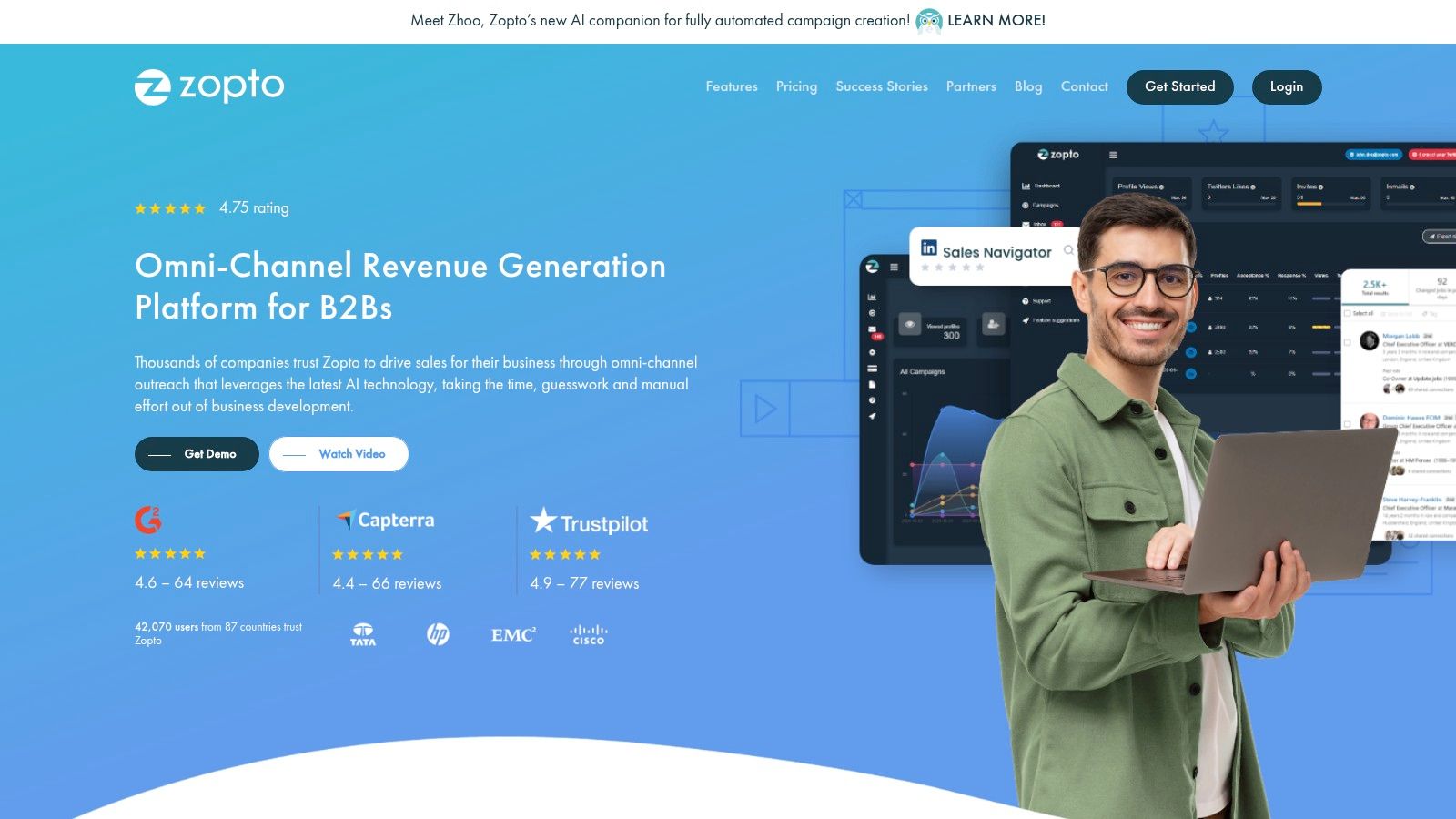
Zopto’s agency-centric features are its core differentiator. The platform is built to scale, offering white-label options and multi-seat management that simplifies oversight for agency owners. The inclusion of a dedicated success manager is a significant benefit, providing personalized onboarding and strategic advice that goes beyond typical customer support. This makes it one of the best LinkedIn automation tools for teams that want to hit the ground running without a steep learning curve.
Pro-Tip for Recruiters: Use Zopto's A/B testing feature for your outreach messages. Test different subject lines, opening hooks, and calls-to-action to identify which messaging resonates best with specific candidate profiles, then apply those learnings across all your campaigns.
Pricing:
Pros & Cons:
For recruitment firms looking for a powerful, scalable, and well-supported platform, Zopto is a top-tier contender. You can learn more about Zopto's agency features on their website.
For solo recruiters, freelancers, or small agencies seeking a straightforward and budget-friendly entry into automation, Octopus CRM is a compelling choice. It operates as a Chrome extension, offering lightweight yet effective automation features combined with a built-in mini-CRM system. This allows users to manage outreach campaigns, track prospects, and build simple marketing funnels directly within their browser, making it one of the most accessible LinkedIn automation tools available.
The tool streamlines core tasks like sending connection requests in bulk (both by email and on LinkedIn), auto-messaging first-degree connections, and automatically viewing and endorsing profiles to generate engagement. Its standout feature is the visual funnel builder, which allows recruiters to move candidates from one stage to another (e.g., from "Invited" to "Accepted") and trigger automated follow-up messages based on their status.
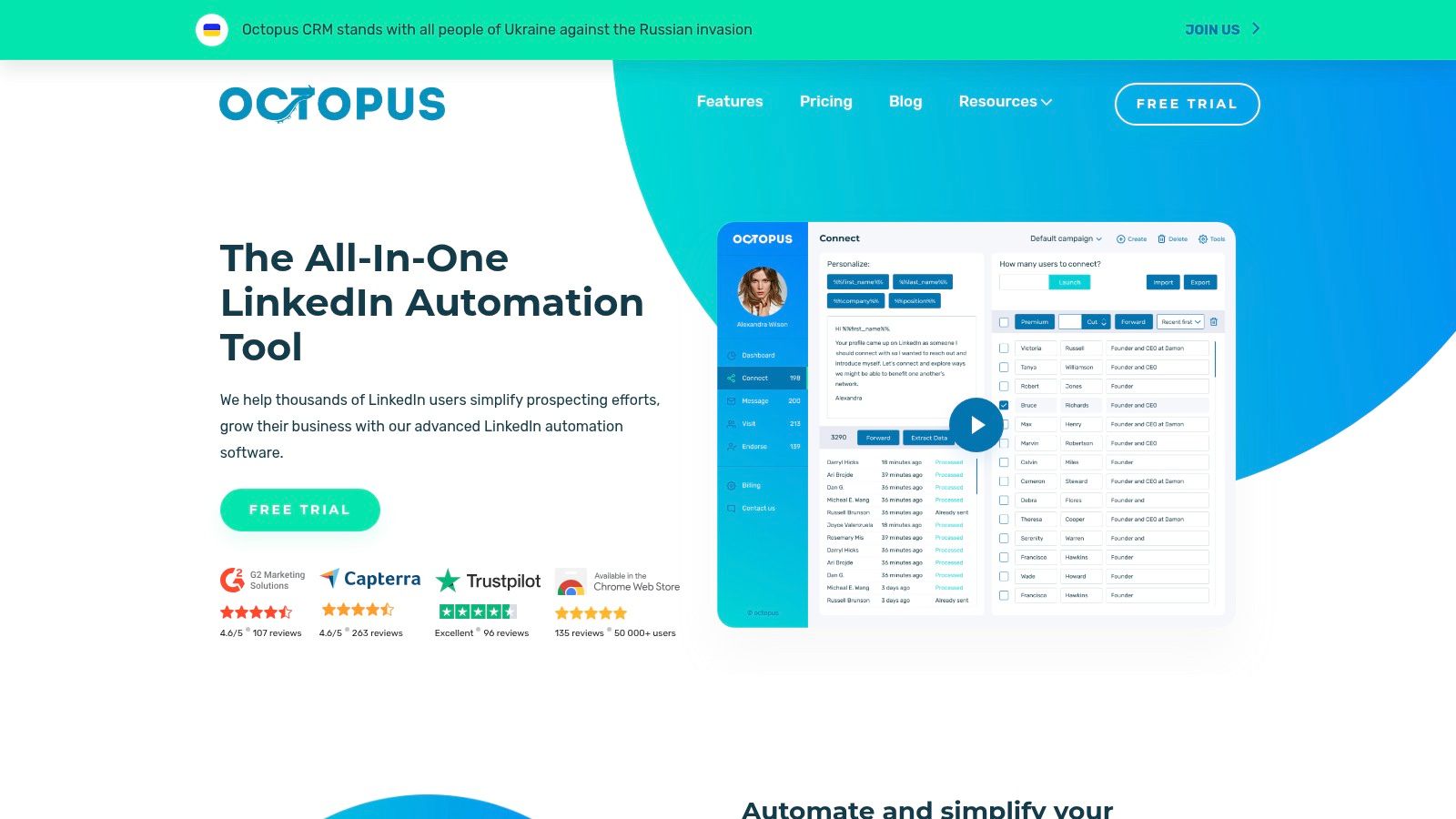
Octopus CRM's primary differentiator is its blend of simplicity and functionality at an exceptionally low price point. It’s not a heavy-duty, cloud-based platform but a nimble tool designed for efficiency. For a small recruitment consultancy, the ideal use case is managing a few key candidate or client pipelines without investing in a complex, enterprise-grade system. The ability to import profiles via CSV and export data to HubSpot or via Zapier adds a layer of integration uncommon in tools at this price.
Pro-Tip for Recruiters: Use the funnel builder to create separate campaigns for different job roles. You can move interested candidates into an "Engaged" stage and automatically send them a Calendly link or job description, saving significant manual follow-up time.
Pricing:
Pros & Cons:
While users must be careful with activity limits to protect their accounts, Octopus CRM provides a powerful and cost-effective solution for getting started. You can learn more about Octopus CRM on their website to see if its feature set matches your agency's needs.
Meet Alfred positions itself as a comprehensive, cloud-based outreach platform that extends beyond LinkedIn to create multichannel campaigns. For recruitment agencies managing high-volume outreach, its key advantage is the ability to orchestrate sequences that combine LinkedIn actions, emails, and even X/Twitter interactions. This allows for a more persistent and varied approach to engaging both potential candidates and new client leads.
The platform is designed for teams, offering a centralized campaign manager and a unified inbox to track all conversations. It automates standard LinkedIn tasks such as sending connection requests and messages, and it integrates with Sales Navigator to leverage its advanced search capabilities for building hyper-targeted prospect lists.
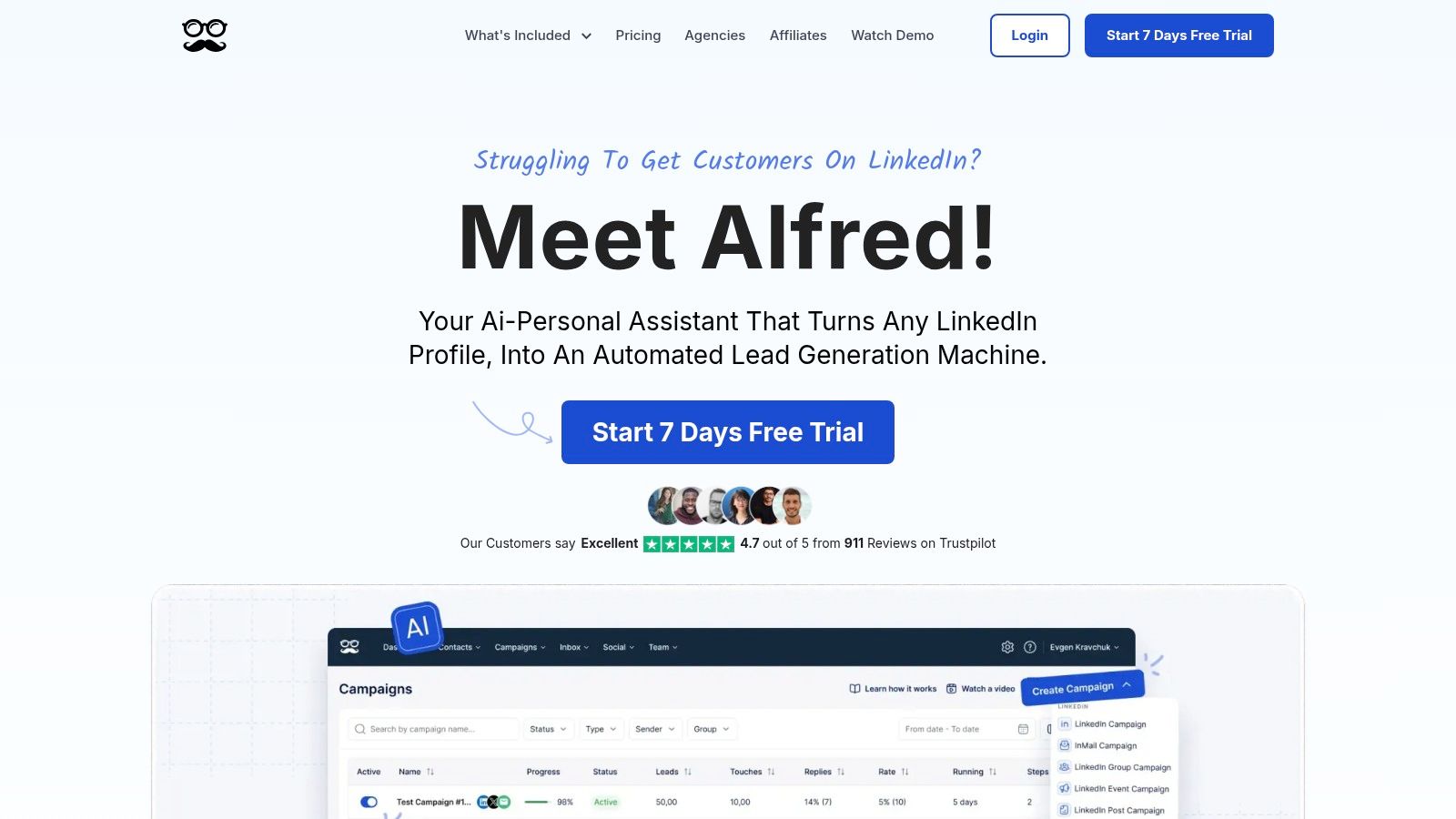
What makes Meet Alfred stand out among the best LinkedIn automation tools is its native multichannel sequencing. A recruitment agency can set up a campaign that first sends a LinkedIn connection request, follows up with an email if the request is accepted, and then engages with the prospect's content on X/Twitter if there’s still no response. This holistic approach increases touchpoints without manual intervention. The white-label options are also a significant bonus for agencies looking to provide branded services to their clients.
Pro-Tip for Recruiters: Use the smart sequences to build a "re-engagement" campaign. Target past candidates in your ATS by exporting a CSV and running a campaign that starts with a LinkedIn profile view, followed by a soft InMail a few days later to check their current job-seeking status.
Pricing:
Pros & Cons:
For agencies that want to move beyond simple LinkedIn automation and build more robust, multi-platform outreach systems, Meet Alfred provides a powerful, all-in-one solution. You can find out more about its campaign capabilities on the Meet Alfred website.
Waalaxy has carved out a niche as a powerful yet user-friendly tool that combines LinkedIn automation with multi-channel prospecting, including email sequences. For recruitment agencies, especially solo recruiters or small teams, it offers a compelling blend of features, a generous free tier, and an intuitive interface that simplifies building outreach campaigns. Its strength lies in making sophisticated, multi-step sequences accessible.
The platform operates as a Chrome extension and cloud-based dashboard, allowing you to import candidate or client profiles directly from LinkedIn searches. From there, you can build workflows that might start with a LinkedIn connection request, follow up with a message, and then pivot to an email if there’s no response. This integrated approach saves time and keeps all prospecting activities within one ecosystem.
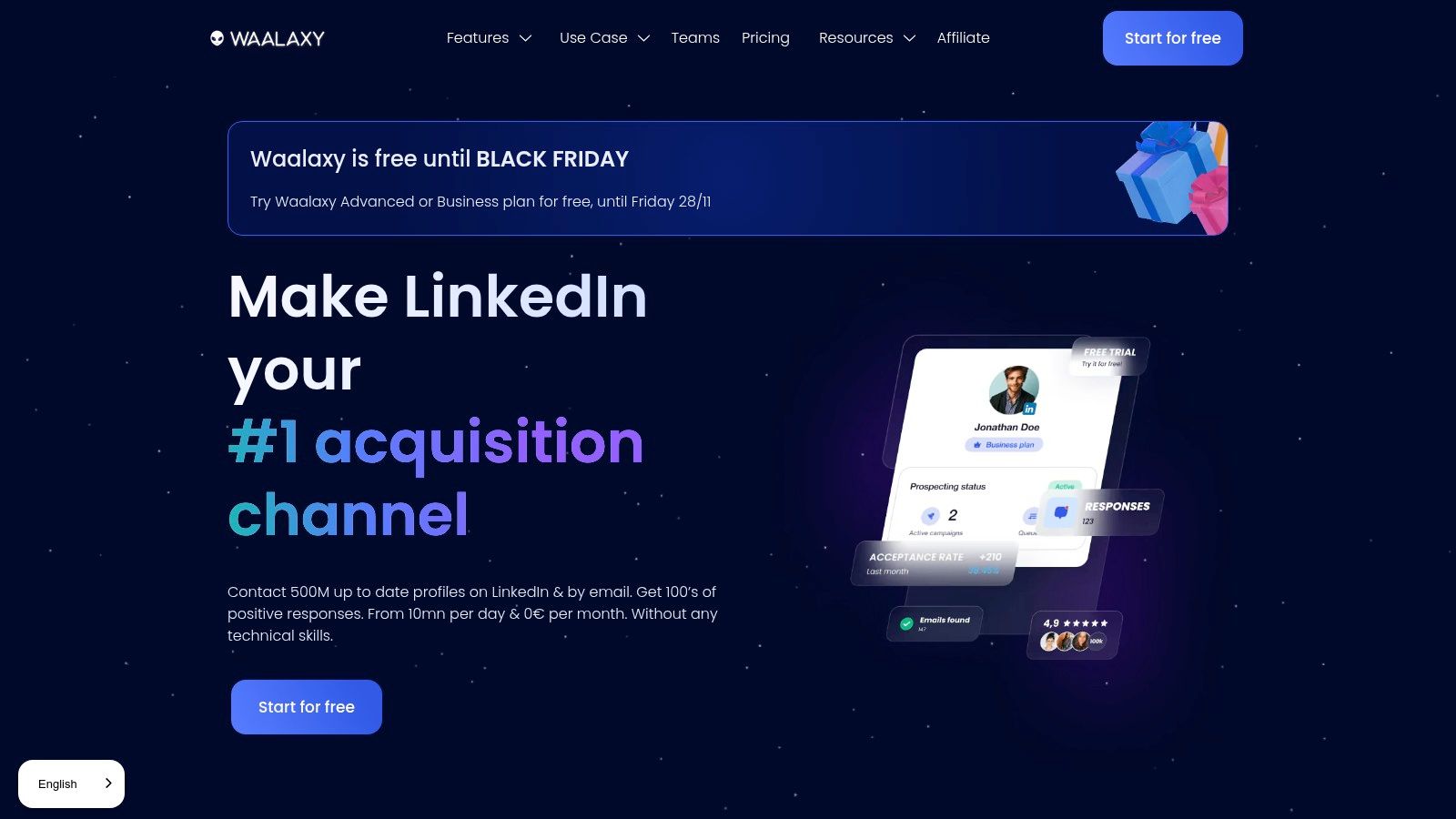
Waalaxy’s primary differentiator is its excellent user experience and its integrated approach to LinkedIn and email outreach, all offered at a very competitive price point. For recruiters who want to create more resilient outreach campaigns that don't rely solely on LinkedIn, this is a major advantage. The tool’s visual campaign builder makes it easy to map out sequences, a feature that appeals to users who are less technically inclined.
Pro-Tip for Recruiters: Use Waalaxy’s "smart import" feature to automatically clean your lead lists by removing duplicates and profiles without key information. This ensures your campaigns are targeting the right people from the start.
Pricing:
Pros & Cons:
For those looking for an affordable entry point into multi-channel automation, Waalaxy stands out as one of the best LinkedIn automation tools available. You can learn more about Waalaxy and its features on their official website.
Linked Helper is one of the longest-standing names in LinkedIn automation, operating as a desktop application rather than a cloud-based service or browser extension. This architecture offers a different approach to safety and control, as it mimics human behavior more closely directly from your computer. For recruitment agencies managing specific, project-based campaigns, its non-recurring license model can be particularly cost-effective.
The platform provides a visual workflow builder that allows you to create multi-step sequences, from sending connection requests to following up with personalized messages. It includes a built-in CRM for managing prospects, tagging them based on their status in your funnel, and detecting replies to pause automation automatically. Safety is a core focus, with customizable daily limits and randomized delays to reduce the risk of account flagging.

Linked Helper's primary differentiator is its desktop-based nature and its one-time payment model for multi-month licenses. Instead of a recurring subscription, you buy access for a set period, which is ideal for agencies running fixed-term sourcing projects. The workflow builder is powerful, enabling recruiters to design complex outreach campaigns that can visit profiles, endorse skills, send messages, and more, all within a single automated flow.
Pro-Tip for Recruiters: Use the "Action" and "Check for replies" functions in your workflow to create dynamic follow-up sequences. If a candidate doesn't reply within 7 days, you can automatically send a second, different message to re-engage them.
Pricing:
Pros & Cons:
For recruiters who prefer a hands-on, desktop-run tool with a clear, upfront cost, Linked Helper remains one of the best LinkedIn automation tools available. You can learn more about Linked Helper's unique features and how its desktop client operates.
TexAu has historically been a powerful, multi-platform automation tool, but it occupies a unique place on this list due to a significant recent change. While once a go-to for LinkedIn automation, the platform has currently retired its LinkedIn-specific features pending a V3 relaunch. Therefore, its current value for recruiters is as a general growth and data enrichment tool, with the potential to re-enter the LinkedIn space in the future.
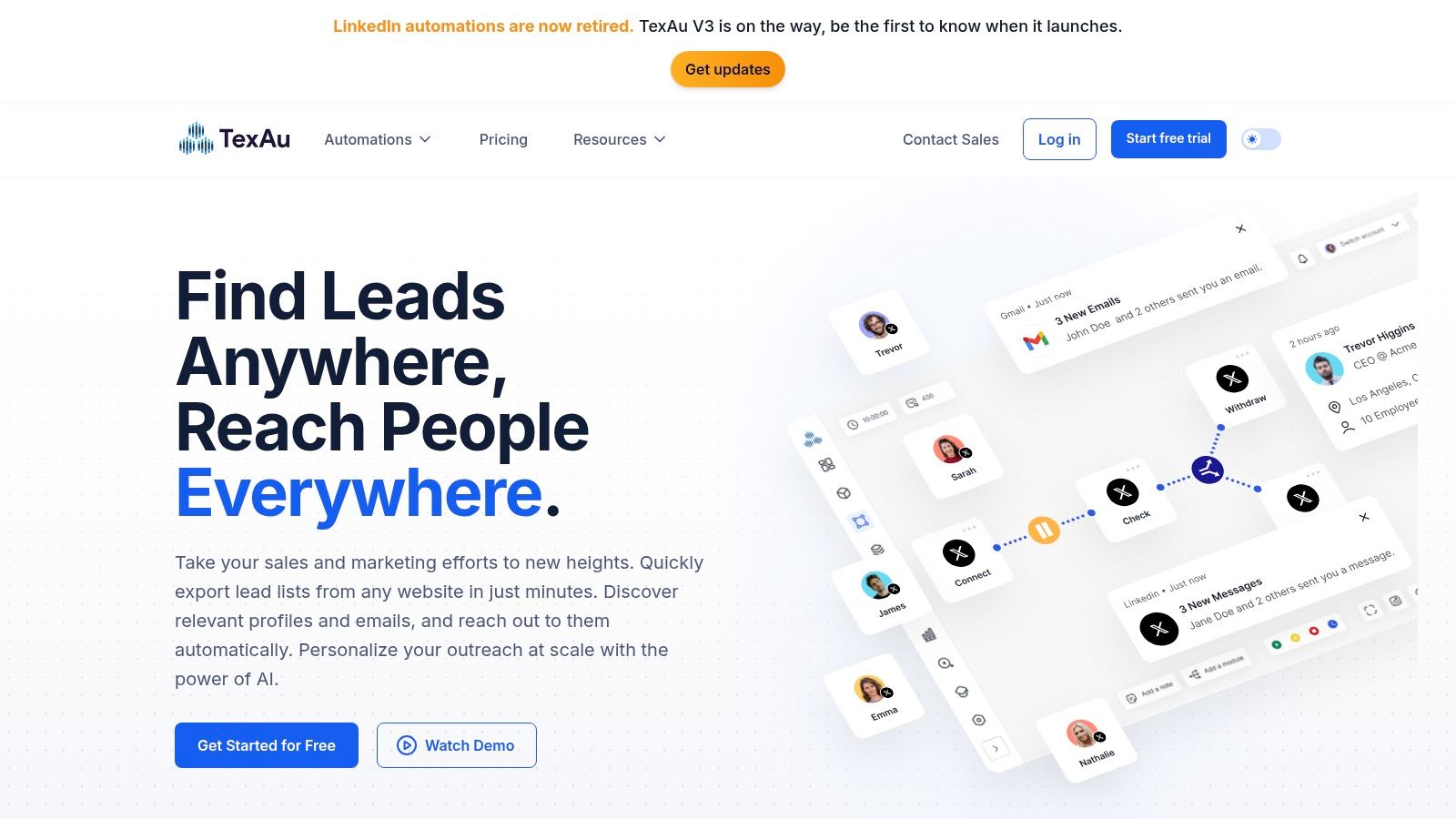
The platform operates on a "recipe" system, allowing users to build complex, cross-platform workflows. For a recruitment agency, this could mean extracting data from one source (like a professional directory), enriching it with information from another, and then pushing it to a CRM. Its visual workflow builder makes it accessible for non-developers to create sophisticated data pipelines that run in the cloud.
TexAu's strength lies in its ability to connect disparate platforms. While not currently one of the best LinkedIn automation tools for direct outreach, it excels at data enrichment. A recruitment agency could use it to scrape company websites for employee data, find their social profiles on various networks, and then compile that information into a master list for manual outreach or use in another, compliant automation tool. It’s a tool for the data-savvy recruiter who needs more than just LinkedIn.
Pro-Tip for Recruiters: Keep an eye on TexAu's V3 relaunch announcements. If they reintroduce LinkedIn automation with a renewed focus on safety and compliance, its powerful cross-platform capabilities could make it a formidable tool once again.
Pricing:
Pros & Cons:
While it's on pause as a direct LinkedIn tool, TexAu's data processing capabilities keep it on the radar for agencies that need to build complex, multi-source candidate lists. You can monitor TexAu's updates on their website for news on their V3 platform.
Navigating the landscape of LinkedIn automation can feel like a complex endeavor, but the potential rewards for recruitment agencies are immense. We've explored a dozen of the best LinkedIn automation tools, from the all-in-one recruitment powerhouse Tapflow to specialized scraping tools like PhantomBuster and veteran browser extensions like Dux-Soup. Each tool offers a unique approach to streamlining your outreach, managing your pipeline, and ultimately, placing more candidates faster.
The core takeaway is that there is no single "perfect" tool for everyone. The right choice hinges entirely on your agency's specific needs, scale, and strategic goals. A solo recruiter might find the simplicity and affordability of Octopus CRM ideal for their needs, while a larger agency requiring deep CRM integration and multi-user collaboration would benefit more from a robust platform like Tapflow or Zopto.
Before you commit to a subscription, it's crucial to step back and assess your own processes. Don't let a tool's feature list dictate your strategy; instead, let your strategy guide your tool selection.
Consider these key questions:
Once you've selected a tool, successful implementation is about more than just setting up an account. It's about integrating it thoughtfully into your workflow. Remember, automation is a force multiplier, not a replacement for genuine human connection. The most successful recruiters use these tools to handle the repetitive, time-consuming tasks, freeing them up to focus on building meaningful relationships with top-tier candidates.
Always prioritize personalization. Use custom variables, reference shared connections, and tailor your messaging to the individual's profile. A generic, automated message is easily spotted and ignored. The goal is to make your automated outreach feel as personal and relevant as a manually crafted message.
Finally, the world of automation is constantly evolving. Staying informed about new features, algorithm changes on LinkedIn, and emerging best practices is essential for long-term success. For continuous learning and staying updated on developments in AI and automation, exploring blogs like Parakeet AI's blog for industry insights can provide valuable industry insights. This commitment to ongoing education will ensure your strategies remain effective and ahead of the curve.
Ready to unify your sourcing, outreach, and candidate management into a single, powerful platform? Tapflow is designed specifically for recruitment agencies to centralize their workflow, automate repetitive tasks, and collaborate effectively. See how the right all-in-one tool can transform your recruitment process by exploring Tapflow today.